QuickBooks is basically an online accounting software that helps you to manage and look over your everyday business expenses, sales, and regular transactions you have done. And even analyze the monthly profit and loss. As we know Quickbooks is online software, its sure that software will come up with some errors and troubles while working with it. So QuickBooks has introduced QuickBooks File Doctor to resolve this problem.
QuickBooks File Doctor is eventually a tool that is built-up to resolve the errors, problems, issues coming while working on it. Cause eventually loss of data or some mishappening while effect the accounting of anyone Business, effecting back to the net income.
QuickBooks File Doctor is a tool in which consumers can operate on their own, whenever faced with any errors. It’s been introduced in 2016 and its versions and updations are continuously going on yet.
Issues and Errors Resolved By This Tool
- 6130, -6147, -6150, -6000 -82, -6000 -301, -6000 -305. If you get these error as a message when tried to open the company file, it means:
- your file is either get corrupted or damaged, or
- your file is lost and can’t be seen by you and your employees.
- customers or Vendor File get lost
- the issue with the change in location of the file you are searching for.
- Even when you get specifically these messages H101, H202, H303 or H505 means, its a network issue.
- Update issues and trouble in installation.
- Multi-user error
- unable to access the QB database server manager
- Problem with the backup of any lost file
Point To Remember Before Start With The Tool
- Log in as an administrator, which is the foremost thing to begin.
- While uploading a file, keep a check on a network connection for not to create trouble in uploading.
- File which is to be upload must be of 2GB otherwise, it will fail to upload.
- When the QuickBooks File Doctor of the latest version is downloading, just look over that, there must not be any other QB file doctor in the same PC.
Types of QuickBooks File Doctor
- QB file doctor for desktop, version 2016 and later
- QBFD stand-alone version uses to manage and host files of only QuickBooks database server manager.
Steps to Operate QuickBooks File Doctor Tool:
Step 1: Download the tool first
- Download the QBFD file first from below link
http://dlm2.download.intuit.com/akdlm/SBD/QuickBooks/QBPDF/qbfd.exe
- Now, open the qbfd.exe file and follow the instruction steps for installation.
- Your pc must have .Net Framework, but if u don’t, while the tool is installing, it will automatically install.
Step 2: Open the tool
Qb file doctor will open by itself after installed, if not then go to manually, and double click on tool icon which is in the start menu.
Step 3: Start with the tool
- Select your company file which has the error to be solved.
- Follow up by clicking on Diagnose File.
- Enter your valid user ID and Password for your company file to analyze the problem and configure the relevant solution.
- After meanwhile progress of Diagnose File will be completed. Later that option will come between Server or Workstation to select to follow further.
{Server means your file is physically present in your desktop and Workstation means your file is been not present physically in Desktop, rather it has given essence to multi-user}
Step 4: Ultimate Process
After your selection, the tool starts its work. Analyze the problem, find out the solution, repair it, then send it back to us.
- Ocen QNFD completed its process, close the tool
- Then try to open your issued file, to check where the tool has done its work properly.
Step 5: Results
There are possibly 3 results which will come after all the process of uploading a corrupted file
- The tool may fail to find an error
If the tool fails to recognize the error, then login to your company file and you fail to open it, then Quickbook must have Auto Data Recovery setup.
- Though get the error, the tool may fail to fix the error.
If it happens then go to Auto Data Recovery setup and manually enters the transactions since the last backup and upload it.
- Found the error and even sort out the flaws
Its well and good if the tool has got to find the issue and had even resolved it. Its the expected result from the tool.
QuickBooks File Doctor – Limitations
- It’s highly restricted with the size, 2 GB and even formate, .qbw and .qbd of a file that has to upload to the tool for resolution.
- You have to connect your system with internet connection all the time while you are using the file doctor tool i.e need for recognizing and resolving error of any file.
- It can be open without registered with any administrator.
- You can’t redownload the updated tool at the same system as it will not allow installing multiple tools in the same system.
Summary
We hope your query to handle the QuickBooks File Doctor tool is solved by reading this blog. This Tool is basically to troubleshoot your QuickBook issue by yourself with the help of the QB file doctor tool.
And We are here to guide you on how to use and manage your corrupted file in this tool to resolve it. I hope blog will give your question’s answer appropriately.

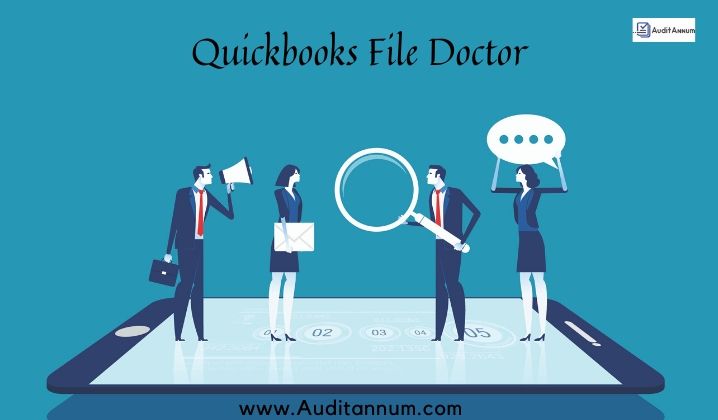

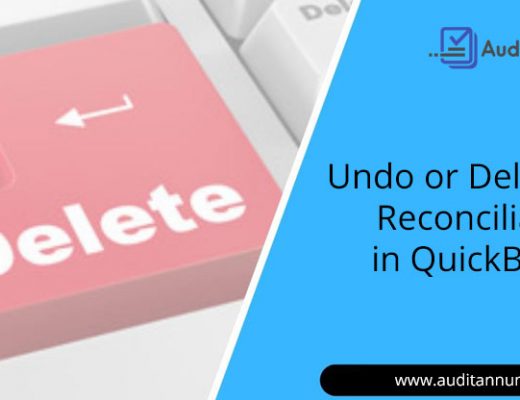


No Comments