QuickBooks Remote access tool provided by Intuit. You can access your data from anywhere in the world and get the flexibility to work the way you want. Nowadays QuickBooks accounting software is one of the best accounting tools and finance management software for your business.
It has a number of features that fulfill the needs of Quickbooks users. QuickBooks remote access has the facility that users can work on it with an internet connection. You can easily access your documents, emails, files from anywhere anytime. Easy files or folders transfer between computers, also it allows you to access other files on your computers.
This feature Doesn’t come with Quickbooks accounting software to use QBs remote access. You need to download a monthly subscription of Quickbooks remote access.
With the help of this tool, you can access numbers of computers but it depends on your subscription. It’s your choice if you want more access you have to do pay more or if you want less and pay less.
Define? What is QuickBooks Remote Access
Quickbooks Remote access is the secure Quickbooks service. With the help of these users can access and work on his computer from any other computer by using an internet connection. In other, we say that it performs the Quickbooks multi-users Activity.
QBs remote access tool provides you the way of access and transfers your data or a huge amount of data from anywhere anytime. In addition, now you can print from your remote PC to the local printer.
Which Version of QuickBooks work with QBs remote access:
Quickbooks remote access is available just for Quickbooks software for Pcs running windows, 95, 98, ME(Millennium Edition), XP, 2000, NT, or vista. QuickBooks remote access doesn’t work with QuickBooks Pro, Quickbooks mac.
Benefits of Quickbooks Remote Access:
There are several benefits of QBs remote access that can add value to their business functions.
Benefit are:
- This saves you travel time and you can manage your work anywhere, so you’re the cost of your business as well.
- You can transfer bunches of files, folders between computers.
- Different users can link to the same QBs files.
- It allows you to copy and paste between remote and local PCs.
- Easy print Documents.
- The manager and client manage or track all the activities of accountants.
- It allows for multi-user activity.
Cost of Accessing Quickbooks Remote Tool:
Intuit QuickBooks Remote access is a paid software. So you have to pay for it. It is available in two versions:
- Full Desktop Access ($7.95/month)
- QuickBooks Data Access ($3.95/month)
Ideal cost for an accountant:
If you just want to access QuickBooks remotely then you have to pay $3.97/month per computer.
The second subscription is you can access 10 computers for $29.95/per month, access only QuickBooks.
You can also access client computers like software programs and documents in just $7.95/month for per computer or $69.95/month of 10 computers.
You can also access third party QuickBooks remote access from the market. It works similarly to QuickBooks access tools.
Setup Remote Access for QuickBooks:
- First, you have to sign up for Intuit QBs remote access.
- Just before login, you have to launch a web browser on your computer, it’s important because it is the browser from where you need to remotely access QuickBooks, then log in to your account on the QBs remote access website.
- Click on setup in for the computer to download the remote access tool installation file.
- Enter a “Nickname” or enter “Computer nickname” then click Next.
- Now put a check-mark to the application so that it accesses your computer periodically. Click Next.
- Look at the Box for authentication to use. You can enter a password or your phone number too (When you use QuickBooks remotely, then the passcode option will allow you to enter Passcode on the Login Page. With the phone number you choose requires that the tool call you and then the tool tells you to access the code each time).
- When you finish clicking on the Finish button.
Supported Remote Access for Quickbooks:
Quickbooks requires QuickBooks remote access tool, available for a monthly subscription free. You can get your QuickBooks files or documents from any PC through the remote access web interface.
Hosting QB Desktop on the cloud:
Hosting QuickBooks Desktop software from third-party servers will give you reach to the cloud. Authenticated users from anywhere over the internet can access QuickBooks. The user will have all feature QuickBooks desktop software available on the desktop, smartphone, laptop, and other devices as well.
This server brings the advantage for accounting experts that they don’t need to make an effort in installation and management Quickbooks, as the hosting Server provides to deal with this task.
QuickBooks Online: Access
It is one of the best solutions from the intuit that works entirely on the cloud. It gives you access to QuickBooks from any internet connecting device at any desirable time. with the help of it, you know how many users will avail of this service entirely depends upon the plan you choose. QuickBooks Online is a great way to work on QuickBooks with the freedom to move around. It is different from QB desktop and has its features.
QuickBooks Online is completely different from Quickbooks Desktop, Quickbooks Hosting, also there are few changes that affect the users.
QuickBooks Remote Access Tools:
This tool offers you to connect with the remote computer on which QB desktop is installed. Once connected, you can quickly complete copying files/documents between local & remote computer, easily print files on the remote server over a located printer, you can have easy access to QuickBooks Data folders & files remotely. The tool works with the Cisco WebEx tool that helps in organizing Online meetings. QuickBooks Access and Full Desktop Access are two versions of tools.
Remote Access of Tool: Once the Remote Access tool is set up the next thing is to use it. Use the below steps:
- First, you, Launch the Web browser on the remote computer & then log into your account on the QB Remote Access Website
- Then check the box where you have given ‘Computer Nickname’ and press ‘Connect.’
- Now authorize the desktop using either password or phone number authentication. It will help you when the remote tool calls & prompts for a passcode, then enter the passcode on the phone.
- Click on the ‘Remote access’ drop-down menu and tap on ‘End QuickBooks Remote Access Session’ once you are complete.
Security and Reliability:
We all know that accounting activities are confidential for every business. It doesn’t matter if the business is slow, medium or large, every business needs a security check at each level. Rigid security features are required for offline as well as online operation, you need an authenticate medium to source information and carry out accounting tasks. QuickBooks Online and QB Remote Access tools are efficient and reliable tools where there are well-grounded security measures taken. Hence, it is advised to plan on the recommended and tested solutions.
However, if you choose another remote access tool, then the security concerns definitely arise on the abilities of that tool, so it is better to choose an organized solution and stay safe.
A Final Note:
We hope that after reading all the above information now you will clarify all the concepts of Quickbooks Remote access. It will save your time to access the workplace and secure access to the documents via any computers. You can choose any subscription account as your necessity. This tool provides a helpful way to maximize business output with access to your relevant data whenever required.


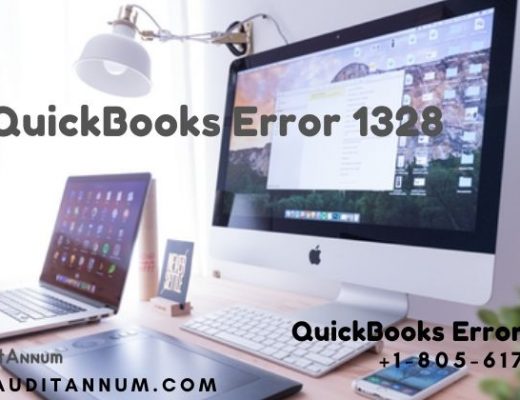
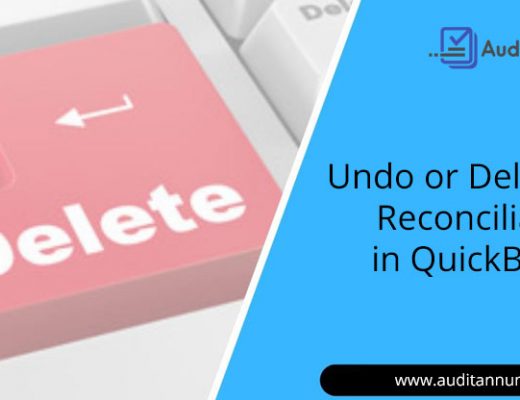
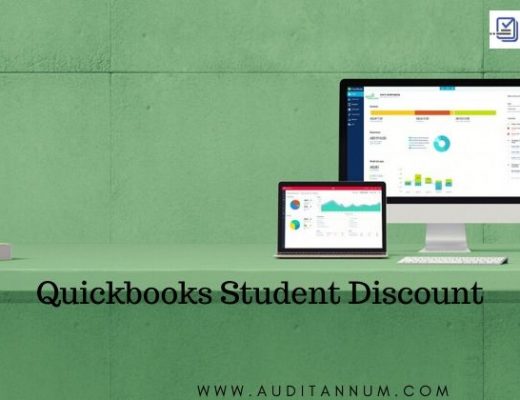
No Comments